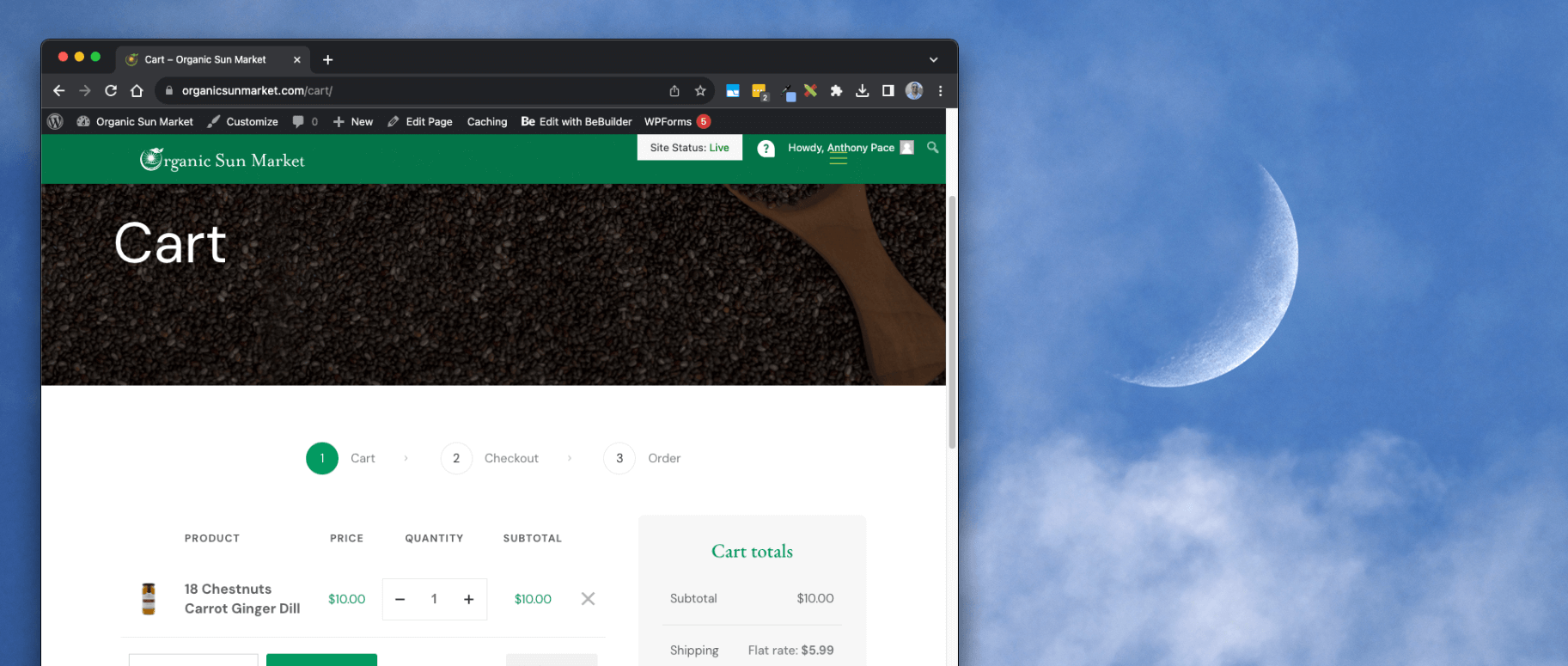I met Steven at his store on Bloomfield Avenue in Northern New Jersey. After I gave him my business card he told me his website needs help. The checkout wasn’t working, and users couldn’t even add products to their cart. This was how the previous web development vendor left things before their arrangement ended.
The website was powered by WordPress (managed by Bluehost), and used WooCommerce as its ecommerce solution. I helped him create a Stripe account, and connect it to his online store. I finished configuring a premium WordPress theme called BeTheme, and gave him a multi-week marketing plan to help sales grow.
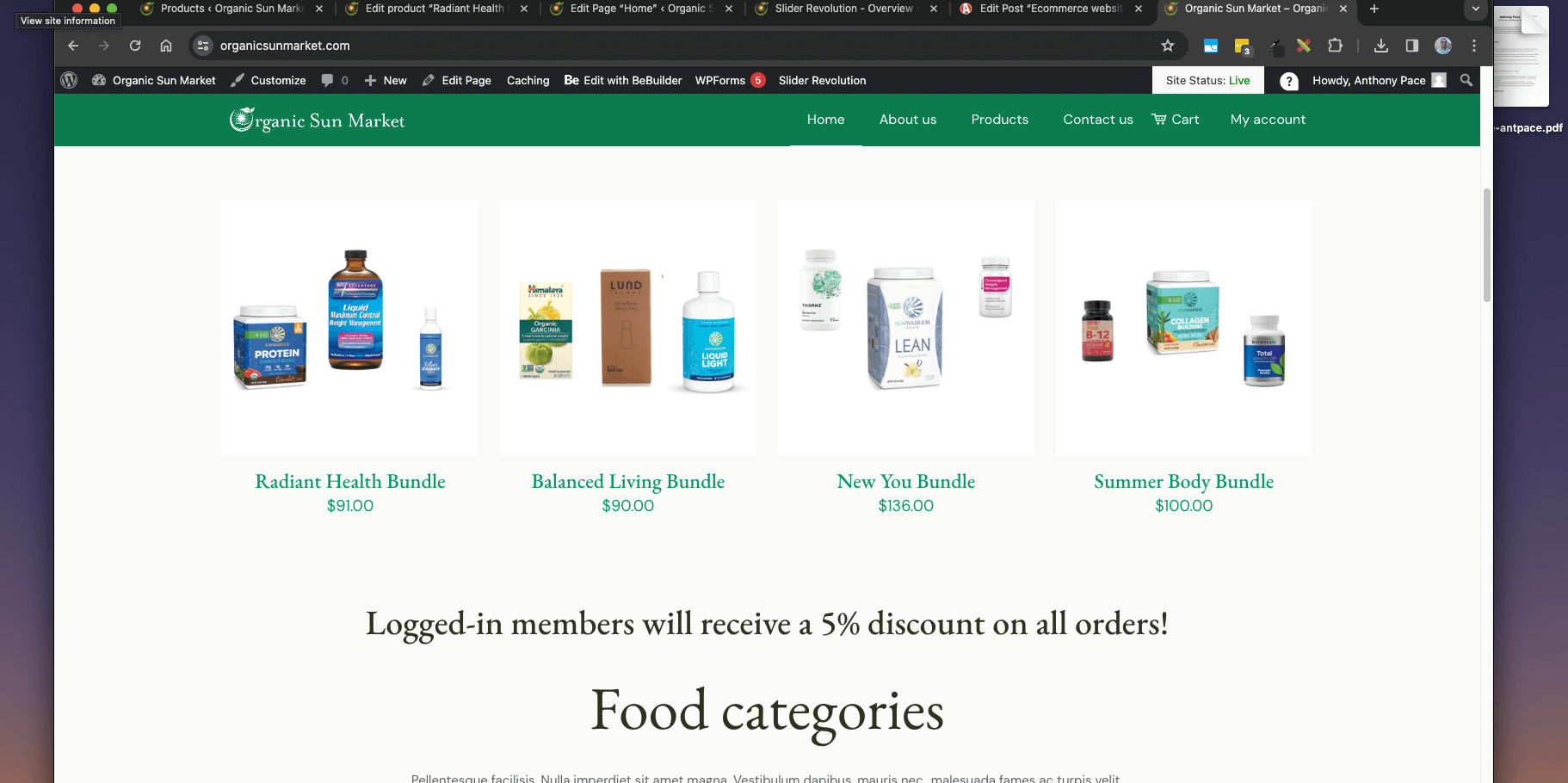
I used an image manipulation program (the GIMP) to create graphic assets used throughout the shop:
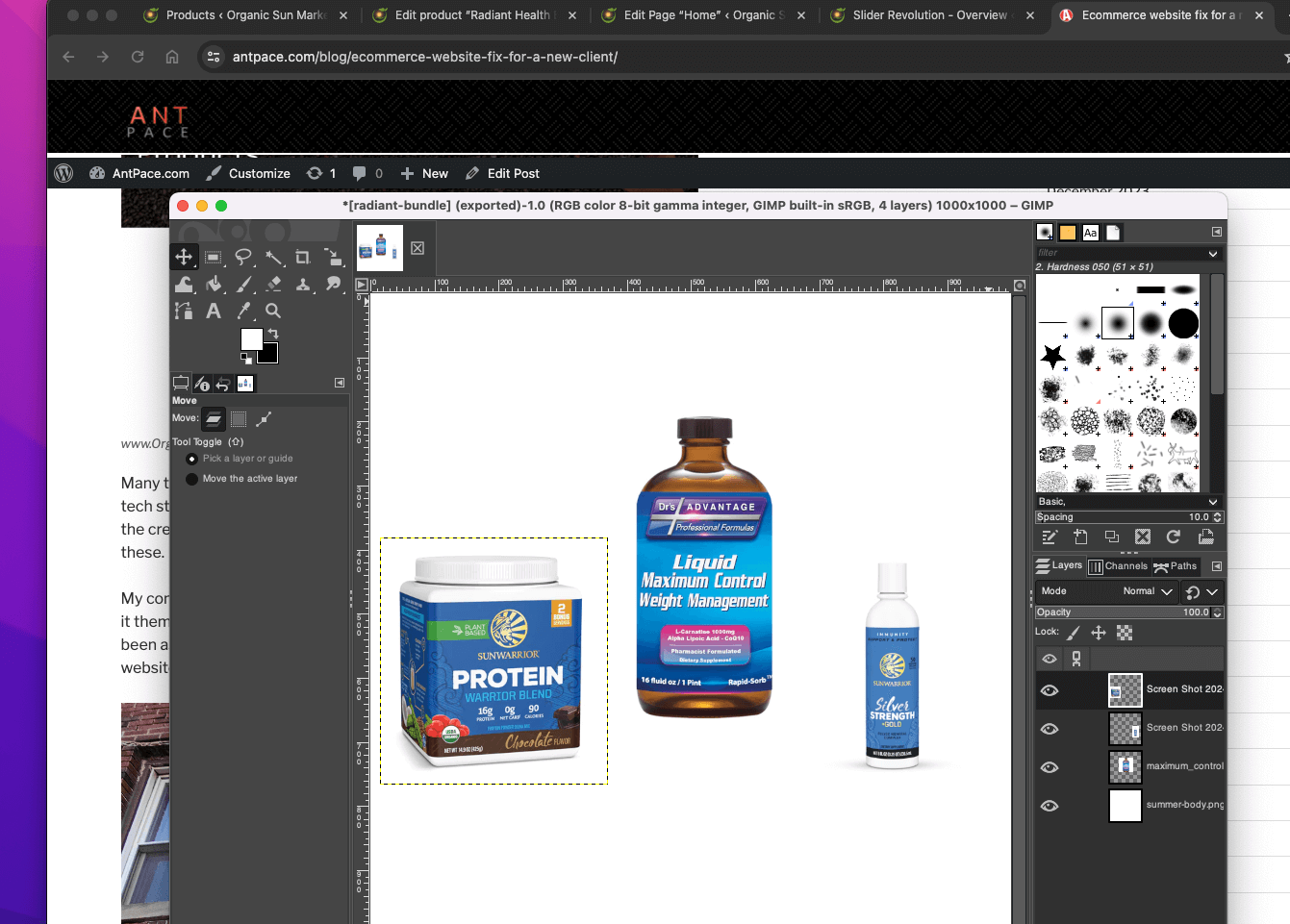
Many times I have to pick up where someone else left off. I could tell you another story about inheriting a Frankenstein tech stack from a previous vendor. They left off on non-talking terms after demanding back work payments to release the credentials to my team. My skill in figuring things out, regardless of the technology involved, shines in times like these.
My company tag line is “I can build your website” – it should really be “I can fix your website”. Business owners try to do it themselves, and often make it most of the way. When you need help, I am there to carry it over the finish line. I’ve been asked if services like Wix cuts into my business – it’s actually the opposite. Broken, incomplete, or unoptimized websites created on easy-to-use platforms have provided a solid market for my expertise.

Local small businesses are what make neighborhoods unique and give families a chance to make a living themselves. It feels great to help people knowing we can both benefit. You can read more about the plan I use to help businesses with their existing website in another blog post.
Membership Discounts Without a Plugin
As part of the marketing plan, we decided to add membership accounts to the WordPress ecommerce website for Organic Sun Market. Enabling that capability was a few settings in the dashboard: WooCommerce > Settings > Accounts & Privacy
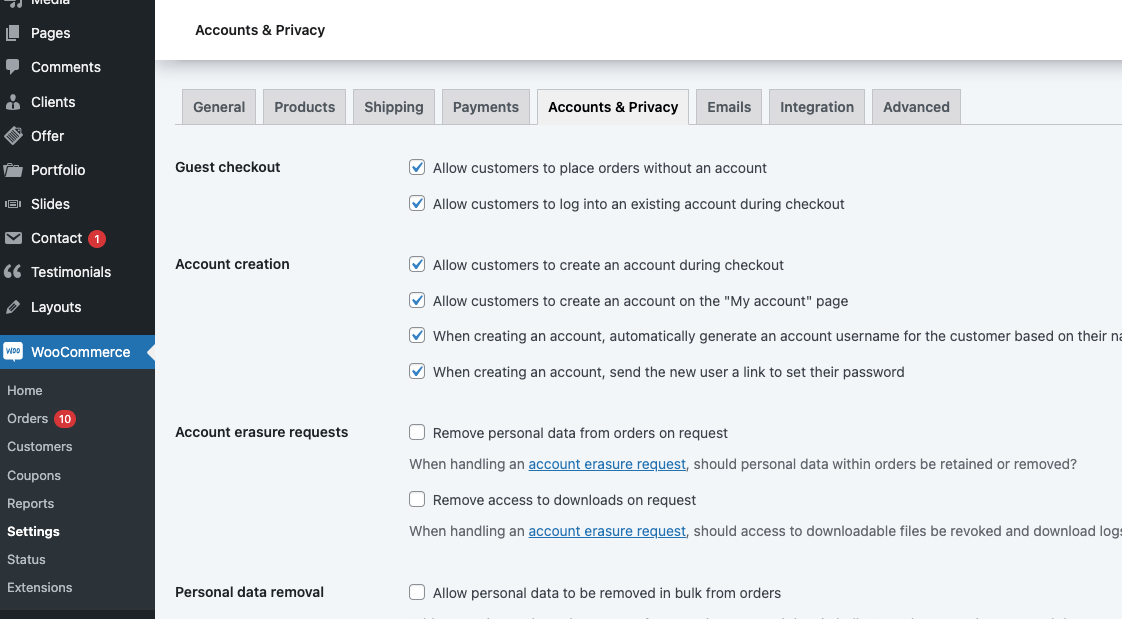
I also added a “My Account” link to the site’s global navigation.
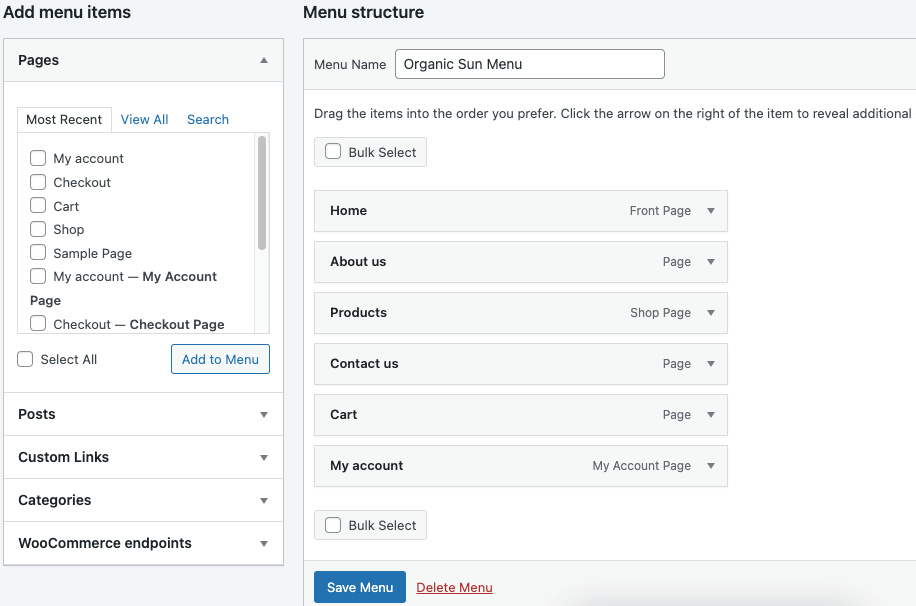
By default, WooCommerce provides a “My Account” page where users can log in, view their orders, update their information, and more. You can specify a custom page in the advanced settings: WooCommerce > Settings > Advanced
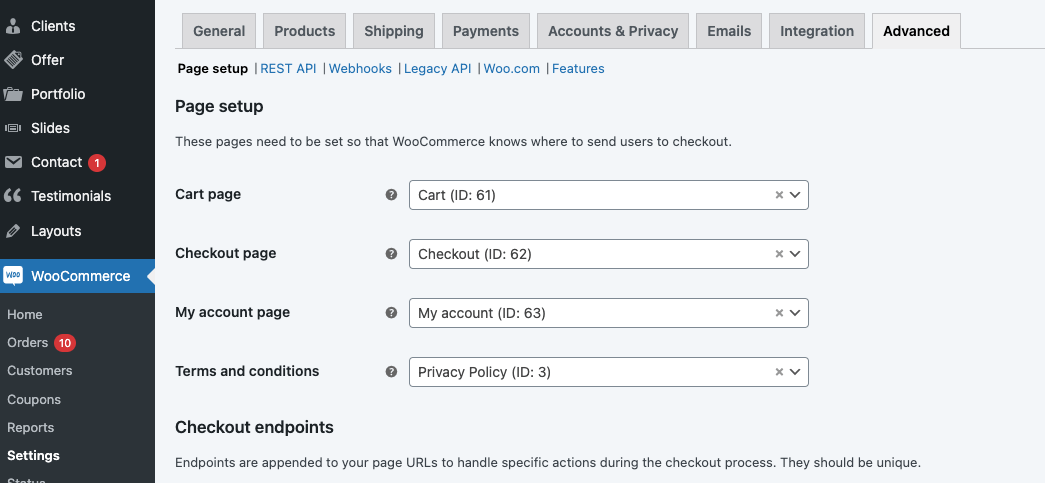
The account page specified uses a WooCommerce short code to handle the content: [woocommerce_my_account]
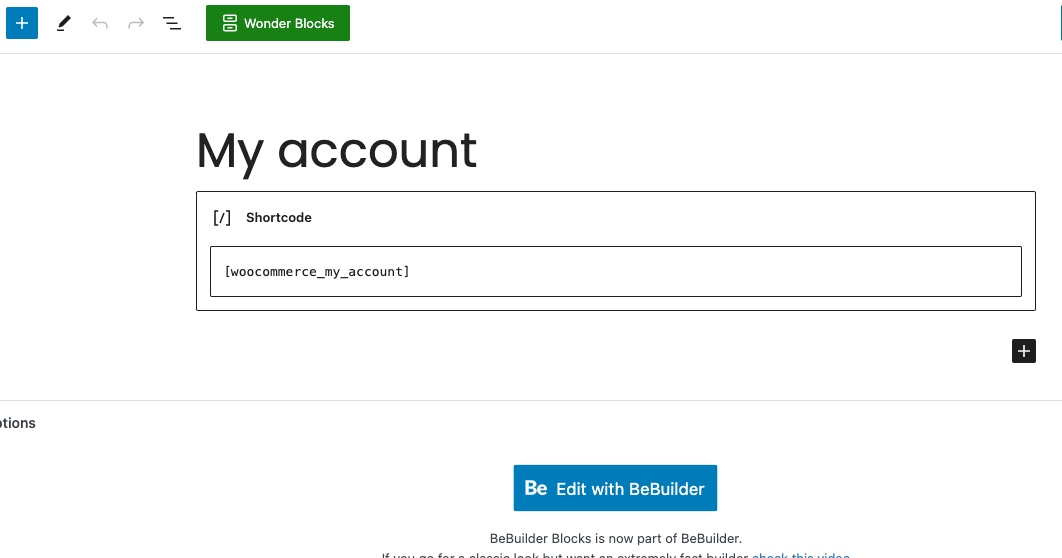
Change menu text if user is logged into WordPress
I wanted the “My Account” menu text to change if the user is not logged in. I was able to do this with the WordPress hook `wp_nav_menu` and a simple string replacement PHP function:
add_filter('wp_nav_menu', 'change_my_account_menu_item', 10, 2);
function change_my_account_menu_item($nav_menu, $args) {
// Check if the user is not logged in
if (!is_user_logged_in()) {
// Change "My Account" link to "Login/Register"
$nav_menu = str_replace('My account', 'Login/Register', $nav_menu);
}
return $nav_menu;
}
To incentivize users to create an account, we offer a 5% discount to any one logged in. The checkout page contains conditional messaging (depending on wether they are logged in or not) to communicate this incentive.
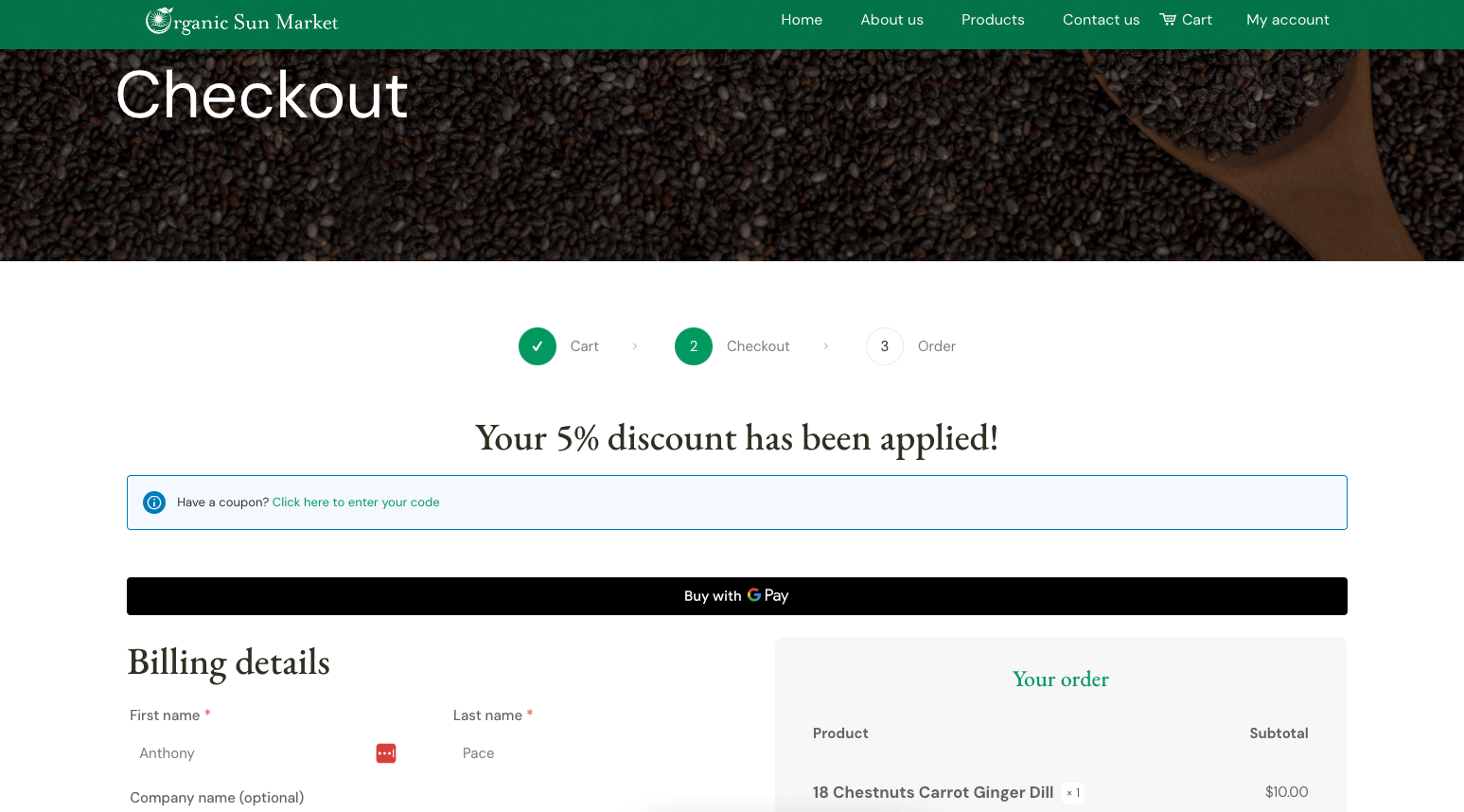
Hide or show UI elements if user is logged into WordPress
I am able to apply that style condition with two custom CSS classes, specific to the presence of the WordPress body class ‘logged-in’:
.only-show-while-logged-in{display: none;}
body.logged-in .dont-show-while-logged-in{display:none;}
body.logged-in .only-show-while-logged-in{display:block;}
Apply WooCommerce discount to logged in users
I applied the discount by using custom PHP code in the child theme’s functions.php file with the `woocommerce_before_calculate_totals` hook:
add_action( 'woocommerce_before_calculate_totals', 'no_discount_if_not_logged_in', 10, 1);
function no_discount_if_not_logged_in( $cart ) {
if (is_user_logged_in()) {
foreach ( $cart->get_cart() as $cart_item ) {
$discount_eliminate = $cart_item['data']->get_regular_price();
$discount_percentage = 5; // Set your desired discount percentage
$discount_amount = $discount_eliminate * ($discount_percentage / 100);
$new_price = $discount_eliminate - $discount_amount;
$cart_item['data']->set_price($new_price);
}
}
}
Apply WooCommerce discount to logged in users on a specific category of products
Later, we changed the logic to be a 10% discount for logged-in members, but only on products that were part of a specific category called “bundles”.
add_action( 'woocommerce_before_calculate_totals', 'discount_for_specific_category', 10, 1);
function discount_for_specific_category( $cart ) {
if ( is_user_logged_in() ) {
// Define the category slug you want to apply the discount to
$target_category = 'bundles';
foreach ( $cart->get_cart() as $cart_item ) {
$product_id = $cart_item['product_id'];
// Check if the product belongs to the target category
if ( has_term( $target_category, 'product_cat', $product_id ) ) {
$discount_eliminate = $cart_item['data']->get_regular_price();
$discount_percentage = 10; // Set your desired discount percentage
$discount_amount = $discount_eliminate * ( $discount_percentage / 100 );
$new_price = $discount_eliminate - $discount_amount;
$cart_item['data']->set_price( $new_price );
}
}
}
}
Print Design
Many local small businesses take their marketing offline and into the real world. Print marketing is a business I have been a part of for almost two decades. I have designed, delivered, and distributed flyers, menus, business cards and more. As the holiday season approached, Steven asked me to create a poster for one of his healthy products.
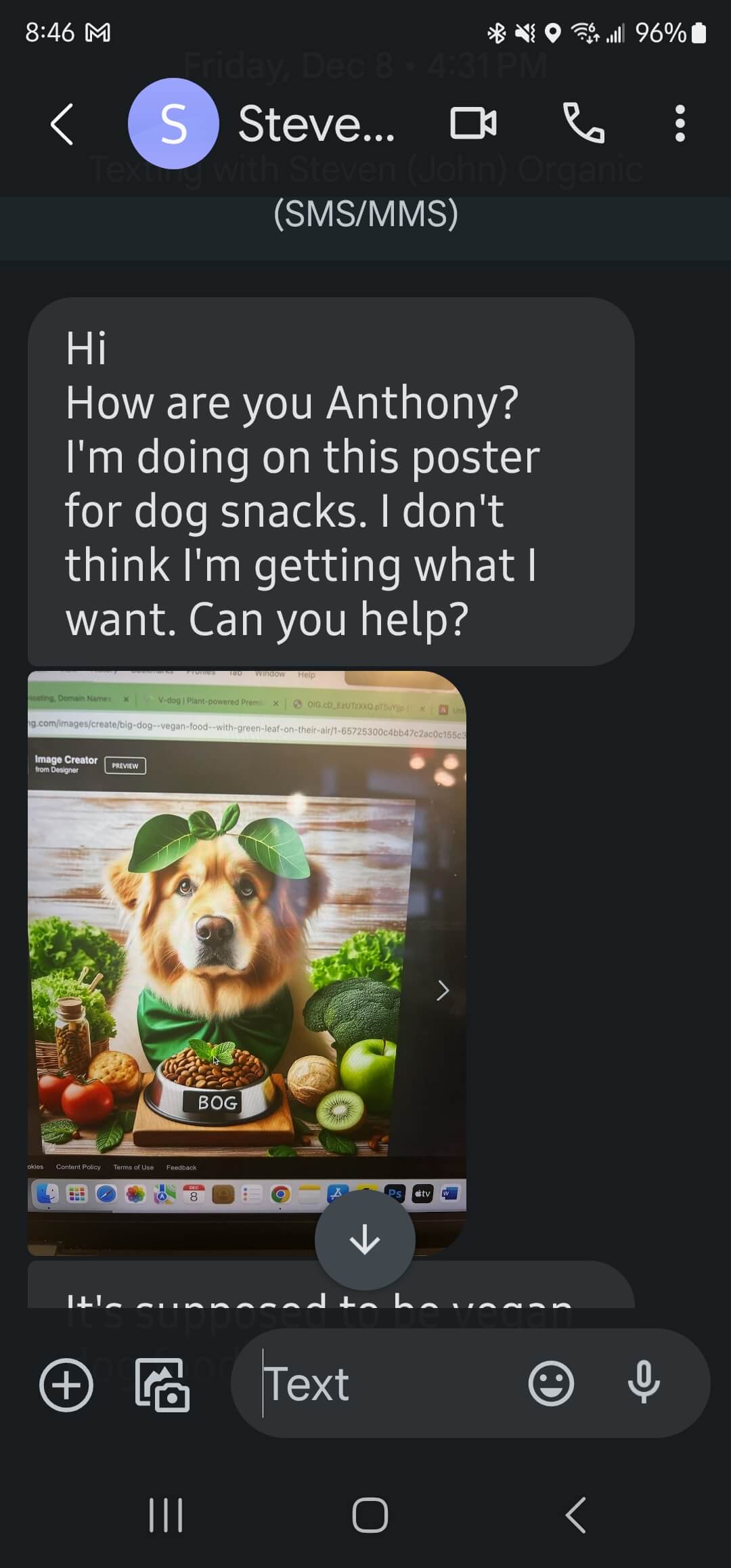
He sent me a draft he has been working on, along with some inspiration examples that expressed the direction he wanted things to go. This was the final product:

And here it is hanging in the store front: