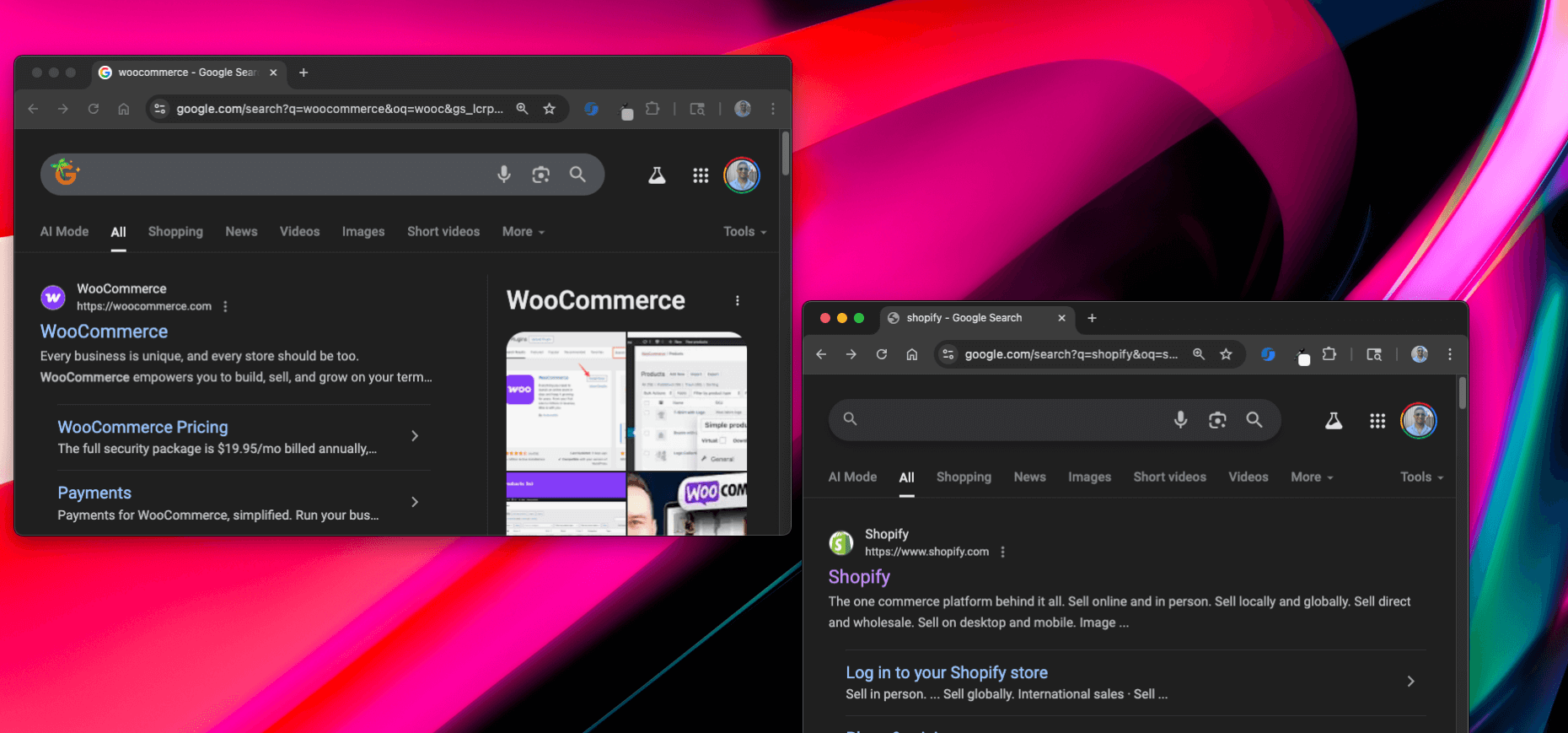If you’re running an online store and getting traffic but not many sales, there’s a good chance the problem is on your product pages.
The good news is that you don’t need a whole new website or a big redesign. Over the years, I’ve worked with clients on both Shopify and WooCommerce, and I’ve seen how a few small changes like layout, copy, or clarity can make a real difference.
Here are the areas I usually focus on.
1. Make the product title more useful
Most product titles are just names. That’s fine internally, but not always helpful to your customer. It helps to add a short description right in the title. Something that makes it clearer what the product is or why it matters. Even a small phrase like “great for everyday use” or “lightweight and durable” can help.
2. Add a quick summary near the top
The top of the page is where people decide whether to keep scrolling. A short line that sums up what the product is and why it’s useful can give people the confidence to keep going. Without it, the page can feel unfinished, even if the design is clean.
3. Make sizing or variant selection easier
If your product comes in sizes or formats, that info needs to be clear and easy to find. I usually recommend a visual chart, or a short note like “most customers choose Medium.” You want to remove friction wherever possible.
4. Label your color or style options clearly
If you use color swatches or variant buttons, make sure each one is clearly labeled. Tiny dots with no text don’t always translate well, especially on mobile. If something is out of stock, show that visually so customers don’t get frustrated trying to pick it.
5. Rewrite the description in a way people can skim
A lot of product pages either say too little or too much. I try to keep it simple. Start with a short intro, then break out the rest into bullet points or short sections with clear headings. Don’t just list specs. Tell people why those features actually matter.
6. Add a little trust
If you have reviews, use them. If you don’t, that’s okay. You can still add small trust builders like “over 1,000 sold,” or “used by professionals,” or a simple return policy. It gives people confidence to buy from you.
7. Be clear about shipping
If someone is about to buy, they shouldn’t have to click through a bunch of tabs to find out when the item will arrive. I usually suggest adding a short line near the price or Add to Cart button. Something like “ships in 1 to 2 business days” or “free shipping over $50.”
8. Make sure it works well on mobile
If most of your traffic is on mobile, test your product page on your phone. Are the buttons easy to tap? Is the Add to Cart button visible without scrolling too much? Small changes here can make a big difference.
You probably don’t need a new theme
Most of the time, product pages don’t need a full redesign. They just need to be clearer, easier to read, and more helpful. The goal is to remove confusion and help people feel confident about what they’re buying.
If you want help figuring out what to change on your own site, I offer one-time strategy sessions and ongoing optimization work. Get in touch if that’s something you’re interested in.